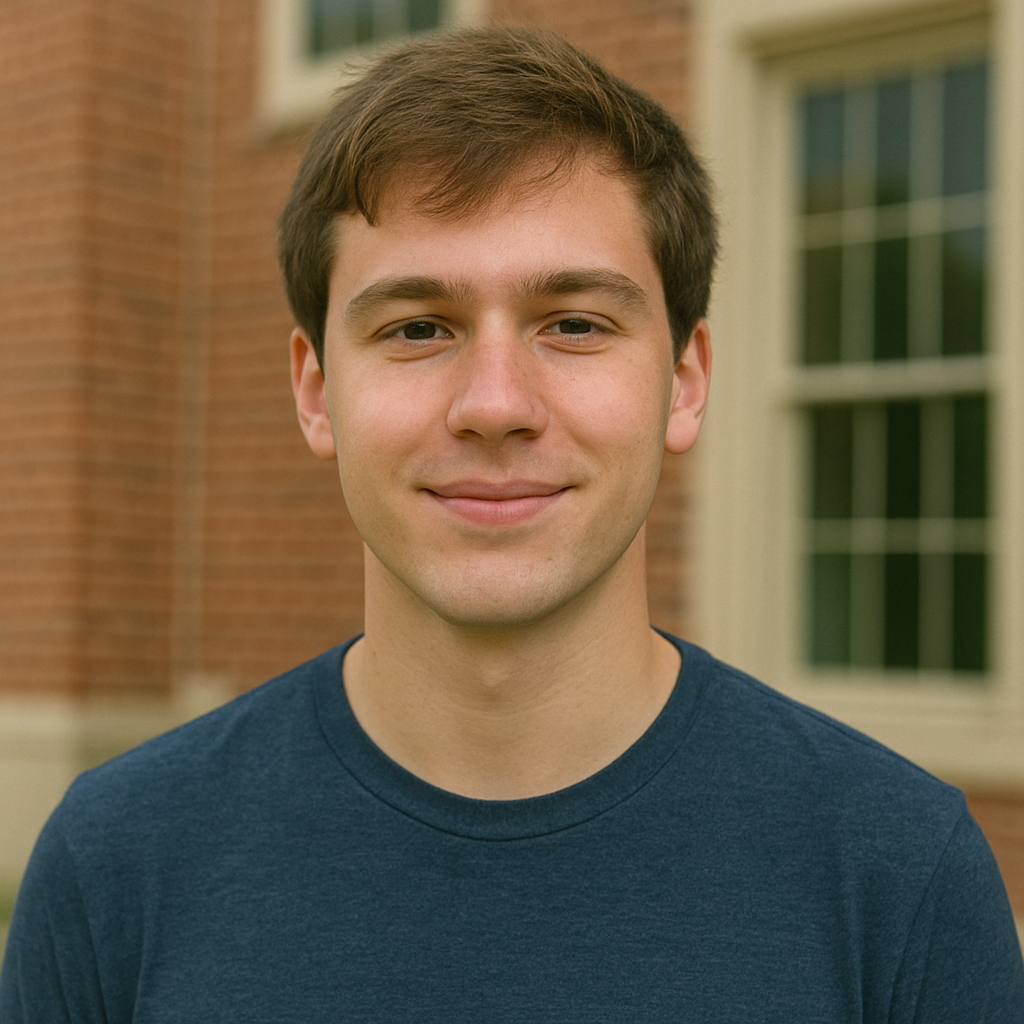As someone who spends most of the day working on a laptop, I understand the importance of having a reliable, lightweight, and powerful machine. Over the years, I've used various laptops, but the Lenovo ThinkPad X1 Carbon series has consistently stood out for its durability and performance. When the Gen 12 model was released, I was eager to see how it would compare to its predecessors. After spending several weeks with it, I'm ready to share my thoughts.
The ThinkPad X1 Carbon Gen 12 is designed for professionals who need a portable yet robust laptop. With its sleek design and impressive specifications, it promises to deliver on multiple fronts. However, as with any device, it's essential to look beyond the surface to understand its true capabilities and limitations.
Design and Build Quality
The Gen 12 maintains the classic ThinkPad aesthetic with its matte black finish and red accents. Constructed from a combination of carbon fiber and magnesium alloy, it feels sturdy without being heavy. Weighing just under 2.5 pounds, it's one of the lightest 14-inch laptops available, making it ideal for professionals on the move.
One notable design change is the inclusion of a "communications bar" at the top of the display, housing the webcam and microphones. This addition not only improves the webcam's positioning but also makes it easier to open the laptop with one hand. The keyboard remains one of the best in the business, offering a comfortable typing experience with well-spaced keys and satisfying feedback.
Additionally, the Gen 12's chassis has been refined to enhance its durability and portability. The laptop meets MIL-STD 810H standards, ensuring it can withstand various environmental conditions, such as extreme temperatures and vibrations. This level of ruggedness is particularly beneficial for professionals who frequently travel or work in diverse settings. The laptop's slim profile and lightweight design do not compromise its structural integrity, making it a reliable companion for daily use.
Display and Audio
The Gen 12 offers a 14-inch display with options for both IPS and OLED panels. The OLED version, in particular, stands out with its vibrant colors, deep blacks, and sharp details. Whether you're editing photos or watching videos, the display provides an immersive experience.
Audio quality is equally impressive. The upward-firing speakers deliver clear and loud sound, suitable for video calls and media consumption. While the bass might not be as deep as some might prefer, the overall audio performance is commendable for a laptop of this size.
Furthermore, the display's 16:10 aspect ratio offers more vertical screen real estate, which is advantageous for tasks like document editing and web browsing. The anti-reflective coating on the screen reduces glare, making it comfortable to use in various lighting conditions. The combination of high-resolution display options and thoughtful design elements ensures that users have a visually pleasing and functional workspace.
Performance and Battery Life
Equipped with Intel's Core Ultra processors and up to 64GB of LPDDR5x RAM, the Gen 12 handles multitasking with ease. Whether you're running multiple applications simultaneously or working with large datasets, the laptop remains responsive. The integrated Intel Arc graphics also provide a boost for tasks like video editing and light gaming.
Battery life varies depending on usage and display choice. With the OLED panel and standard workloads, I managed around 9 hours on a single charge. While this is decent, it's worth noting that some competitors offer longer battery life. However, the rapid charging feature helps mitigate this by providing a significant charge in a short time.
In addition to its processing capabilities, the Gen 12's thermal management system ensures that the laptop remains cool and quiet during intensive tasks. This is particularly beneficial for users who require a stable and distraction-free working environment. The laptop's performance, combined with its efficient cooling system, makes it suitable for a wide range of professional applications.
Connectivity and Ports
In an era where many laptops are reducing port options, the Gen 12 stands out by offering a comprehensive selection. It includes two Thunderbolt 4 USB-C ports, two USB-A 3.2 Gen 1 ports, an HDMI 2.1 port, and a headphone/microphone combo jack. This variety ensures compatibility with a wide range of peripherals without the need for adapters.
Wireless connectivity is also top-notch, with support for Wi-Fi 6E and Bluetooth 5.1. These features ensure fast and stable connections, whether you're working from home or a coffee shop.
Moreover, the strategic placement of these ports enhances user convenience. For instance, having USB-A ports on both sides allows for flexible peripheral connections, while the HDMI port's presence eliminates the need for additional dongles when connecting to external displays. This thoughtful design caters to professionals who rely on multiple devices and connections throughout their workday.
Security and Additional Features
Security is a priority for Lenovo, and the Gen 12 reflects this commitment. It features a fingerprint reader, an IR camera for facial recognition, and a physical webcam shutter for privacy. Additionally, the laptop includes TPM 2.0 and supports Intel's vPro technology, making it suitable for enterprise environments.
The inclusion of an AI engine enhances features like noise cancellation during calls and background blur for video conferencing. These additions, while subtle, contribute to a more polished user experience.
Furthermore, the laptop's integration with Lenovo's Commercial Vantage software allows for easy management of system updates and settings, ensuring that security protocols are consistently maintained. This centralized control is particularly beneficial for IT administrators overseeing multiple devices within an organization. The combination of hardware and software security features provides users with peace of mind regarding their data's safety.
Pros and Cons
Pros:
- Lightweight and Durable Design: The combination of carbon fiber and magnesium alloy offers a sturdy build without adding weight.
- Exceptional Keyboard: Consistent with ThinkPad's reputation, the keyboard provides a comfortable and responsive typing experience.
- Vibrant Display Options: The OLED panel delivers stunning visuals, making it ideal for creative professionals.
- Comprehensive Port Selection: Multiple ports ensure compatibility with various devices without the need for additional adapters.
- Robust Security Features: Biometric authentication and hardware-level security cater to enterprise users.
Cons:
- Premium Price Point: The high cost might be a deterrent for some, especially when considering alternatives with similar specifications.
- Battery Life Could Be Better: While adequate, the battery life does not surpass competitors in the same category.
- Integrated Graphics Limitations: For intensive graphical tasks, the integrated Intel Arc graphics might not suffice.
- No SD Card Slot: Photographers and videographers might miss the absence of an SD card reader.
Conclusion
In conclusion, the Lenovo ThinkPad X1 Carbon Gen 12 is a compelling choice for professionals seeking a blend of portability, performance, and reliability. Its lightweight design, robust build quality, and comprehensive feature set make it a standout in the business laptop market. The laptop's exceptional keyboard and vibrant display options enhance the user experience, while its security features ensure data protection.
However, potential buyers should consider the premium price point and evaluate whether the integrated graphics and battery life meet their specific needs. For those whose work involves intensive graphical tasks or requires extended battery life, alternative options might be more suitable. Nevertheless, for professionals prioritizing a durable, high-performing, and secure laptop, the ThinkPad X1 Carbon Gen 12 remains a top contender. Its thoughtful design, excellent build quality, and balanced feature set make it a laptop I would confidently recommend to any serious professional seeking a trusted workhorse for daily use.